Text on the picture has improved: textures, arс text and more.
Text on the Picture 2.0: Enhance Your Images
"Text on the picture 2.0" is an enhanced Android app that allows users to creatively add text to images, featuring options for color fills, gradients, textures, and arc text. Users can customize text size, move or rotate text, and apply backgrounds with various effects. It also includes tools for adding shadows and strokes to text, and allows easy sharing on social media platforms like Instagram and Facebook, making it perfect for creating personalized greetings for any occasion.
App stats
Email: va*****@gmail.com
URLs: Website ,Privacy policy
Permissions
Photos/Media/Files: read the contents of your USB storage, modify or delete the contents of your USB storage
Storage: read the contents of your USB storage, modify or delete the contents of your USB storage
Camera: take pictures and videos
Wi-Fi connection information: view Wi-Fi connections
Other:
- view network connections
- full network access
- prevent device from sleeping
Ranking
Other platforms
Not available on Chrome
Not available on Firefox
Not available on Edge
Want to check extension ranking and stats more quickly for other Android apps?
Install
Chrome-Stats extension
to view Android-Stats data as you browse the Google Play Store.
App summary
Our features:
You can fill text with color, gradient or texture
Add vertical text, arc text
Move text, rotate text
Fill background with color, texture or gradient
You can change a transparency and indents of background
Add a shadow of the text, a stroke text
Load your font, change size
Your picture with text you can publish in social networks (instagram, facebook etc.), share, send to friends. You can make congratulations with Valentine's Day, Happy New Year, Merry Christmas, Mother's Day.
User reviews
Pros
- User-friendly interface with numerous features
- Good selection of fonts and customization options
- Ability to add vertical text, which is a rare feature in other apps
- Useful for creating personalized messages with images
Cons
- Frequent bugs and crashes, particularly with font loading and saving work
- Issues with color selection not functioning correctly
- Too many ads, with requests for an ad-free version
- Lack of advanced editing features like CROP and photo editing options
Most mentioned
- Need for improved font and color management
- Request for a CROP tool and better controls while editing
- Desire for a more visually appealing user interface
- Reports of crashing and missing font issues
User reviews
Version 1.6.7: This app is great, with many useful features. However, I would like to suggest a few improvements. Firstly, it would be beneficial to include a CROP tool. Secondly, it can be challenging to move and rotate the Substrate box when working with small symbols. Finally, a quick delete function in the Text box would be helpful.
by 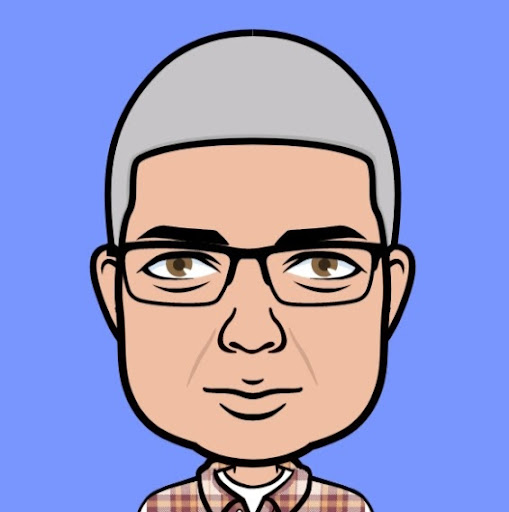 Anthony C, 2024-08-25
Anthony C, 2024-08-25
The app is excellent. It helps me very much for my photo editing works. But recently I am noticing that the text appears in white. When I click the option to change the colour to black, it shows white. I click brown and it shows light yellow colour. It's my request to the developers to please look for this. It will be very problem. I updated it, but nothing occured. Please, it's my request to you.
by  Rishavkamal Ddey, 2024-07-27
Rishavkamal Ddey, 2024-07-27
Updated,nice || Is a simple interface,clean, but it expands and has great features. Don't just skip this app because the sample images looks simple,it has a couple of things that are not easy to find in other apps...like the letters in vertical mode, you need to see this on the sample images, is a hard to find feature. The app has borders,highlight background that can be set with textures or gradients, also transparency effect. Keep this app features, add + if possible.Allows own bground on fill
by  BebéTechManiac 2018, 2023-04-02
BebéTechManiac 2018, 2023-04-02
Similar apps
Here are some Android apps that are similar to Text on the picture 2.0: