Cloud Android client shows files and folders on android devices
Cloud Android Client - Access Your Cloud Files
"Cloud Android Client" is an app that allows users to access files and folders from their company or service provider's cloud storage directly on Android devices. You can browse your stored files, view them using native Android applications, mark files for offline access, and share them with others. Experience seamless file management from your mobile device.
App stats
Email: su*****@gladinet.com
URLs: Website ,Privacy policy
Permissions
Contacts: read your contacts
Photos/Media/Files: read the contents of your USB storage, modify or delete the contents of your USB storage
Storage: read the contents of your USB storage, modify or delete the contents of your USB storage
Camera: take pictures and videos
Wi-Fi connection information: view Wi-Fi connections
Other:
- view network connections
- full network access
- run at startup
- prevent device from sleeping
Ranking
Want to check extension ranking and stats more quickly for other Android apps?
Install
Chrome-Stats extension
to view Android-Stats data as you browse the Google Play Store.
App summary
Cloud Android client shows files and folders from your company or your service provider's cloud storage solution on android devices
- You can browse files and folders
- You can click on files to view the files using native Android application.
- You can mark files as offline for offline access.
- You can share files with other people.
User reviews
Pros
- Works as expected
- Great sync app
- Good app for remote access to work files
- Very useful
Cons
- Crashes frequently, especially during installation and use
- No password option available
- Issues with PDF viewing on Android devices
- Lack of documentation or help available
Most mentioned
- Crashes when attempting to install or use the app
- PDF viewing issues on Android compared to iPhone
- Lack of password option
User reviews
Error, trying to connect to my nextcloud server, get error 301 or 404
by 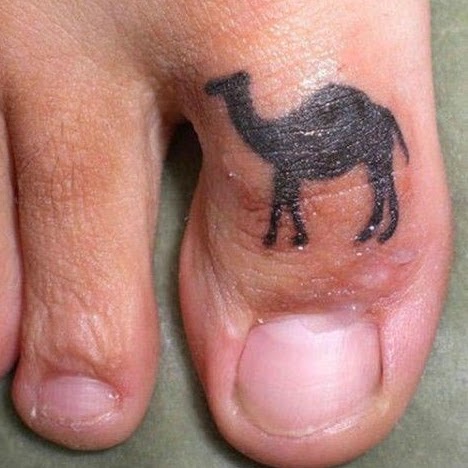 Lance Smit, 2024-03-10
Lance Smit, 2024-03-10
As expected
by  Cindy Anne Atwell, 2023-05-05
Cindy Anne Atwell, 2023-05-05
Works as expected. An in-app function to take videos and upload would have been a BIG plus!
by  Lado Nozadze, 2022-11-02
Lado Nozadze, 2022-11-02