Reminders of affairs, birthday, missed calls and more. iOS style
Reminders App - Your Personal Reminder Tool
"Reminders" is a user-friendly Android app designed to help you keep track of important events like birthdays, missed calls, and tasks. With features like quick entry via voice input, geolocation, and a variety of lists, organizing your reminders has never been simpler. Enjoy confidentiality and offline functionality without intrusive ads. Upgrade to PRO for more features such as data synchronization and Google Drive archiving, making it your all-in-one reminder solution.
App stats
Email: si*****@gmail.com
URLs: Website ,Privacy policy
Permissions
Identity: find accounts on the device
Calendar: read calendar events plus confidential information, add or modify calendar events and send email to guests without owners' knowledge
Contacts: find accounts on the device, read your contacts
Location: approximate location (network-based), precise location (GPS and network-based)
Phone: read phone status and identity
Photos/Media/Files: read the contents of your USB storage, modify or delete the contents of your USB storage
Storage: read the contents of your USB storage, modify or delete the contents of your USB storage
Microphone: record audio
Wi-Fi connection information: view Wi-Fi connections
Device ID & call information: read phone status and identity
Other:
- read Home settings and shortcuts
- write Home settings and shortcuts
- receive data from Internet
- view network connections
- expand/collapse status bar
- full network access
- run at startup
- draw over other apps
- use accounts on the device
- control vibration
- prevent device from sleeping
- set an alarm
- install shortcuts
- uninstall shortcuts
- Google Play license check
- read Google service configuration
Ranking
Want to check extension ranking and stats more quickly for other Android apps?
Install
Chrome-Stats extension
to view Android-Stats data as you browse the Google Play Store.
App summary
Why do we need reminders? To remind!
- Beautiful and easy to use interface, minimum of clicks, try it and you will like it!
- Enter reminders directly in the list row at one click or voice input
- Quickly create, delete, transfer and search reminders
- Lists of reminders, tasks, shopping, missed calls, birthdays and more
- Geolocation
Confidentiality.
- Nobody will analyze your reminders and then palm off on you the necessary advertising. It can work without the Internet at all.
PRO features (just one cup of coffee):
- Disable Ads
- Synchronization
- Google Drive data archiving
- Up to 20 cards in view
User reviews
Pros
- Nice user interface (UI)
- Offers many options and functionalities
- One-time purchase for pro version instead of a subscription model
- Combines features of various other to-do list and reminder apps
Cons
- Randomly changes or deletes reminders
- Poor navigation and unclear labeling of buttons
- Issues with snooze functionality and recurring reminders
- Inconsistent notification behavior
Most mentioned
- Problems with reminder times changing randomly
- Difficulty in trusting the app due to recurring reminders not working correctly
- Frustration with ads and reload issues after purchasing the pro version
- Lack of comprehensive guides or documentation for using the app
- Bugs affecting visibility and usability of lists and reminders
User reviews
DO BUY THIS APP . THERE IS NO WAY TO GET TO THE SETTINGS COG AND I'VE TRIED CLOSING OUT FOR 45 MINUTES AND IT NEVER COMES BACK SO YOU CAN'T DO ANYTHING ELSE WITH THE APP. EVWhy are all my reminders black. I don't like black mode or I would have dark mode enabled. I see no place for any options so no way to change anything. If I would upload a pict id show you it's dark black and I want white. There is no option for pro like others are talking.
by  Angela Easley, 2024-12-05
Angela Easley, 2024-12-05
I just downloaded it so I didn't use it much, there might be things that I didnt discover yet. While it looks neat, the functionality could be improved. For example, you can add lists and functions but you cannot delete them. You can make them "invisible" but I couldn't find a way to completely delete them. For example, the list on the road is not useful for me, there's no way to delete it. I added chat gpt ( doesn't work at all, btw) and now I can't delete it.
by  Alina Alexandru, 2024-11-09
Alina Alexandru, 2024-11-09
This App- after buying the pro version thought it was what I had been looking for. The answer is yes & no. It seems to have the functions, Sadly it is getting to use them . The Add & remove has no clear guide. So using it is very difficult In fact it is a hit and miss. The button 🔘 s have no labeling such as edit etc which would help. I Have viewed the YouTube on the help list if I remember correctly but it is silent & to quick to understand. Please try & simplify this App-
by 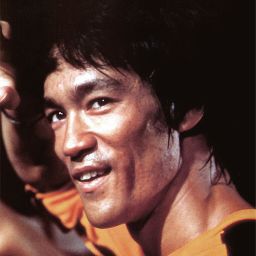 Darren Brewer, 2024-08-13
Darren Brewer, 2024-08-13
Similar apps
Here are some Android apps that are similar to Reminders: